Please consider supporting us by disabling your ad blocker. Thank you for your support.
Please consider supporting us by disabling your ad blocker.
Transfer Learning with Keras, TensorFlow, and Python
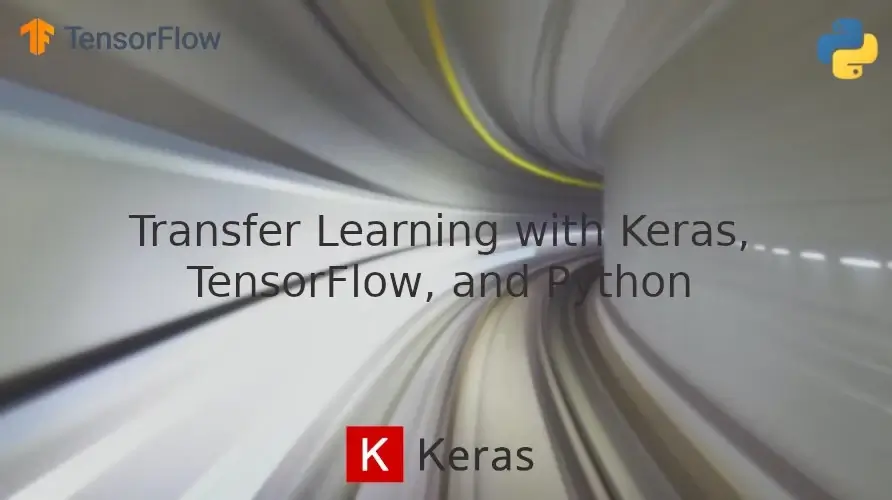
I mentioned in the previous tutorial that there are two ways to do transfer learning via feature extraction:
- Remove the head of the base model.
- Propagate the training data through the base model.
- Record the outputs to a Numpy array, CSV file, or something else.
- Use these outputs to train a new classifier.
Or we can use feature extraction like this:
- Remove the head from the base model.
- Add a new classifier on top of the base model.
- Freeze the layers of the base model.
- Train the new classifier.
We already saw in the previous tutorial how to do transfer learning with the second option. So in today's blog post, I will show you how to do transfer learning via feature extraction with the first option to classify images of flowers.
We will be using the VGG16 pre-trained model as our base model for feature extraction.
I made a small diagram by hand to help you get an overall idea if you are feeling a little lost, it's not the best diagram in the world but it can help x) (let me know what you think):
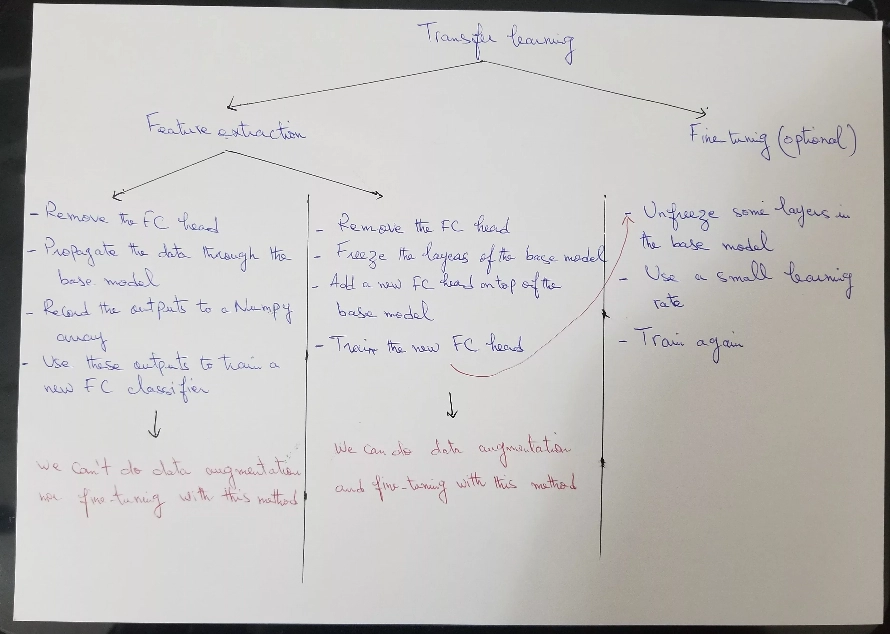
Let's not waste our time and get started.
Import Libraries and Download the Dataset
from tensorflow.keras import Sequential
from tensorflow.keras import layers
import tensorflow_datasets as tfds
from tensorflow import keras
import tensorflow as tf
import matplotlib.pyplot as plt
import numpy as npWe are going to use TensorFlow Datasets to load the dataset:
ds, info = tfds.load('tf_flowers',
# take 80% for training, 10% for validation, and 10% for testing
split=["train[:80%]", "train[80%:90%]", "train[90%:100%]"],
as_supervised=True,
with_info=True)
train_set, valid_set, test_set = dsThe dataset contains 3670 images of flowers and there are 5 classes:
info.splits['train'].num_examples
>>> 3670
class_names = info.features['label'].names
class_names
>>> ['dandelion', 'daisy', 'tulips', 'sunflowers', 'roses']Visualize the Images
let's visualize some images from the dataset:
plt.figure(figsize=(10, 10))
i = 0
for image, label in train_set.take(9):
plt.subplot(3, 3, i + 1)
image = tf.image.resize(image, (224, 224))
plt.imshow(image.numpy().astype("uint8"))
plt.title(class_names[label])
plt.axis("off")
i += 1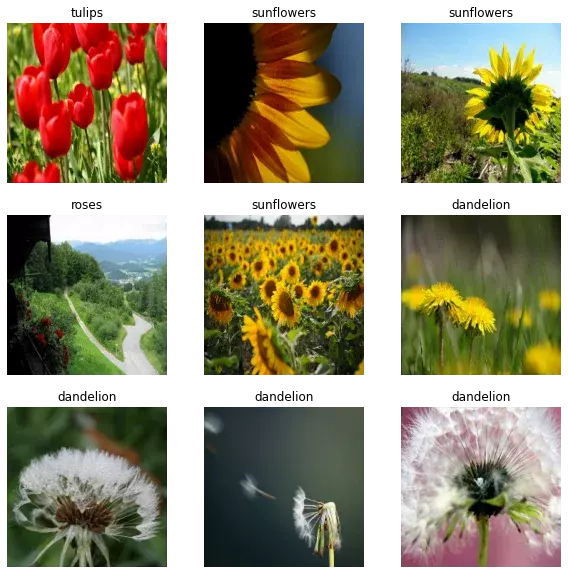
Prepare the Dataset
Next, we need to preprocess our images. We first need to resize them to 224 x 224 pixels and standardize the pixel values to the [0, 1] range. We will also shuffle the training set and batch and prefetch all the datasets.
Let's create a simple function for that:
# declare some variables
batch_size = 32
img_height = 224
img_width = 224
AUTOTUNE = tf.data.AUTOTUNE
# We will use this layer to standardize the pixel values
rescaling_layer = layers.Rescaling(1./255)
def create_dataset(ds, shuffle=False):
if shuffle:
ds = ds.shuffle(1000)
# resize the images
ds = ds.map(
lambda x, y: (tf.image.resize(x, (img_height, img_width)), y)
)
# standardize the pixel values to the [0 ,1] range
ds = ds.map(lambda x, y: (rescaling_layer(x), y))
ds = ds.batch(batch_size)
ds = ds.prefetch(AUTOTUNE)
return ds
train_set = create_dataset(train_set, shuffle=True)
valid_set = create_dataset(valid_set)
test_set = create_dataset(test_set)Extract the Features
Let's first start by loading the VGG16 model:
from keras.applications.vgg16 import VGG16
img_size = (img_height, img_width, 3)
conv_base = VGG16(input_shape=(img_size),
include_top=False,
weights='imagenet')Here is the architecture of the VGG16:
Model: "vgg16"
_________________________________________________________________
Layer (type) Output Shape Param #
=================================================================
input_1 (InputLayer) [(None, 224, 224, 3)] 0
_________________________________________________________________
block1_conv1 (Conv2D) (None, 224, 224, 64) 1792
_________________________________________________________________
block1_conv2 (Conv2D) (None, 224, 224, 64) 36928
_________________________________________________________________
block1_pool (MaxPooling2D) (None, 112, 112, 64) 0
_________________________________________________________________
block2_conv1 (Conv2D) (None, 112, 112, 128) 73856
_________________________________________________________________
block2_conv2 (Conv2D) (None, 112, 112, 128) 147584
_________________________________________________________________
block2_pool (MaxPooling2D) (None, 56, 56, 128) 0
_________________________________________________________________
block3_conv1 (Conv2D) (None, 56, 56, 256) 295168
_________________________________________________________________
block3_conv2 (Conv2D) (None, 56, 56, 256) 590080
_________________________________________________________________
block3_conv3 (Conv2D) (None, 56, 56, 256) 590080
_________________________________________________________________
block3_pool (MaxPooling2D) (None, 28, 28, 256) 0
_________________________________________________________________
block4_conv1 (Conv2D) (None, 28, 28, 512) 1180160
_________________________________________________________________
block4_conv2 (Conv2D) (None, 28, 28, 512) 2359808
_________________________________________________________________
block4_conv3 (Conv2D) (None, 28, 28, 512) 2359808
_________________________________________________________________
block4_pool (MaxPooling2D) (None, 14, 14, 512) 0
_________________________________________________________________
block5_conv1 (Conv2D) (None, 14, 14, 512) 2359808
_________________________________________________________________
block5_conv2 (Conv2D) (None, 14, 14, 512) 2359808
_________________________________________________________________
block5_conv3 (Conv2D) (None, 14, 14, 512) 2359808
_________________________________________________________________
block5_pool (MaxPooling2D) (None, 7, 7, 512) 0
=================================================================
Total params: 14,714,688
Trainable params: 14,714,688
Non-trainable params: 0
_________________________________________________________________The last layer has a shape of (7, 7, 512) so this will be the shape of the extracted features. We will use these features to train a new FC classifier so we need to flatten them before feeding them to the FC classifier.
Let's create a helper function to extract those features as well as their labels.
def extract_features(dataset):
# here we will store the extracted features and their labels
features = []
labels = []
total_batches = tf.data.experimental.cardinality(dataset)
current_batch = 1
# loop over the dataset to get batches of images and their labels
for images_batch, labels_batch in dataset:
print("[INFO] processing batch {}/{}".format(current_batch, total_batches))
# extract the features using the predict method
# the shape will be (32, 7, 7, 512)
features_batch = conv_base.predict(images_batch)
# store the current batch of features and labels in a list
features.append(features_batch)
labels.append(labels_batch)
current_batch += 1
features = np.vstack(features) # shape: (2936, 7, 7, 512)
labels = np.hstack(labels) # shape: (2936,)
# flatten the features
features = features.reshape(features.shape[0], 7 * 7 * 512)
return features, labels
print('[INFO] extracting features from training dataset ...')
train_features, train_labels = extract_features(train_set)
print('[INFO] extracting features from validation dataset ...')
validation_features, validation_labels = extract_features(valid_set)output:
[INFO] extracting features from training dataset ...
[INFO] processing batch 1/92
[INFO] processing batch 2/92
[INFO] processing batch 3/92
[INFO] processing batch 4/92
[INFO] processing batch 5/92
...
[INFO] extracting features from validation dataset ...
[INFO] processing batch 1/12
[INFO] processing batch 2/12
[INFO] processing batch 3/12
[INFO] processing batch 4/12
[INFO] processing batch 5/12
...we start by looping over the dataset to get batches of images (each batch is of shape (32, 224, 224, 3)) and their labels.
Then we pass the batch of images through the network to extract a batch of features using the predict method (each batch is of shape (32, 7, 7, 512)).
After each iteration, we append each batch of features and labels to the features and labels lists respectively.
In the case of the training set, after finishing looping over the dataset, the features list will contain 92 batches of shape (32, 7, 7, 512). So we used Numpy to stack these batches vertically; this will give us a shape of (2936, 7, 7, 512).
We finally reshape the features array into a feature vector of shape (2936, 7 x 7 x 512). This is necessary because we are going to feed these features into a densely connected classifier.
Train a New FC Classifier on the Extracted Features
Now we are ready to define a densely connected classifier and train it on the features and labels we have above:
model = Sequential([
layers.Dense(128, activation='relu', input_dim=7 * 7 * 512),
layers.Dense(5, activation='softmax')
])
model.compile(optimizer='adam',
loss='sparse_categorical_crossentropy',
metrics=['accuracy'])
history = model.fit(train_features, train_labels,
epochs=10,
validation_data=(validation_features, validation_labels))Epoch 1/10
92/92 [==============================] - 1s 6ms/step - loss: 1.0842 - accuracy: 0.6655 - val_loss: 0.5425 - val_accuracy: 0.8147
Epoch 2/10
92/92 [==============================] - 0s 4ms/step - loss: 0.3790 - accuracy: 0.8719 - val_loss: 0.5353 - val_accuracy: 0.8229
...
Epoch 9/10
92/92 [==============================] - 0s 4ms/step - loss: 0.0138 - accuracy: 0.9997 - val_loss: 0.5863 - val_accuracy: 0.8174
Epoch 10/10
92/92 [==============================] - 0s 4ms/step - loss: 0.0086 - accuracy: 0.9997 - val_loss: 0.5607 - val_accuracy: 0.8392Visualize the Results
Let's plot the loss and the accuracy curves on the training and validation sets:
def plot_learning_curves():
acc = history.history['accuracy']
val_acc = history.history['val_accuracy']
loss = history.history['loss']
val_loss = history.history['val_loss']
plt.figure(figsize=(10, 8))
plt.subplot(2, 1, 1)
plt.plot(acc, label="Training Accuracy")
plt.plot(val_acc, label="Validation Accuracy")
plt.legend()
plt.grid(True)
plt.subplot(2, 1, 2)
plt.plot(loss, label="Training Loss")
plt.plot(val_loss, label="Validation Loss")
plt.legend()
plt.grid(True)
plt.show()
plot_learning_curves()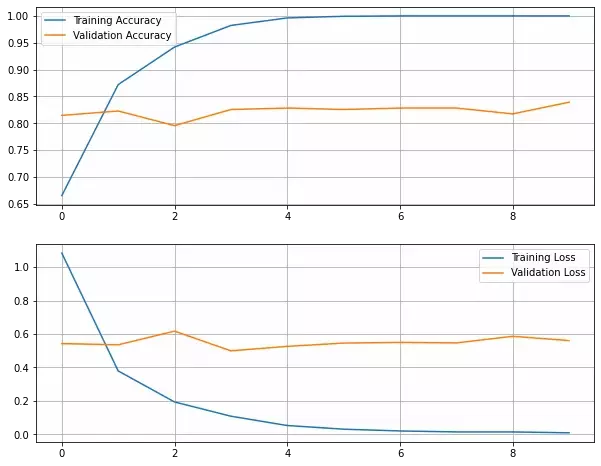
We reached an accuracy of around 83% on the validation set. But because we are not using data augmentation, we can see that the model starts overfitting from almost the beginning.
Transfer Learning with Data Augmentation
I will include an example of transfer learning with data augmentation so that you can compare it with the technique we used above. I will not comment on the code since I have already done a detailed tutorial on transfer learning with data augmentation and fine-tuning.
data_augmentation = Sequential([
layers.RandomFlip("horizontal", input_shape=(img_size)),
layers.RandomRotation(0.2),
layers.RandomZoom(0.2),
])
base_model = tf.keras.applications.VGG16(
input_shape=img_size,
include_top=False,
weights="imagenet",
)
# freeze all layers of the base model
base_model.trainable = False
model = Sequential([
data_augmentation,
base_model,
layers.Dropout(0.5),
layers.Flatten(),
layers.Dense(128, activation='relu'),
layers.Dense(5)
])
model.compile(optimizer='adam',
loss=tf.keras.losses.SparseCategoricalCrossentropy(from_logits=True),
metrics=['accuracy'])
epochs=10
history = model.fit(
train_set,
validation_data=valid_set,
epochs=epochs
)output:
Epoch 1/10
92/92 [==============================] - 8s 74ms/step - loss: 1.3147 - accuracy: 0.5725 - val_loss: 0.6780 - val_accuracy: 0.7602
Epoch 2/10
92/92 [==============================] - 7s 72ms/step - loss: 0.6780 - accuracy: 0.7524 - val_loss: 0.6181 - val_accuracy: 0.7820
...
Epoch 9/10
92/92 [==============================] - 7s 72ms/step - loss: 0.4485 - accuracy: 0.8294 - val_loss: 0.4897 - val_accuracy: 0.8038
Epoch 10/10
92/92 [==============================] - 7s 72ms/step - loss: 0.4309 - accuracy: 0.8396 - val_loss: 0.4956 - val_accuracy: 0.8202We reached a validation accuracy of 82%. We lost a bit of accuracy but at least there was no overfitting.
You can now unfreeze some layers from the base model and train the whole network with a small learning rate. Please refer to the previous tutorial to see an example of fine-tuning.
Here is the graph of the learning curves:
plot_learning_curves()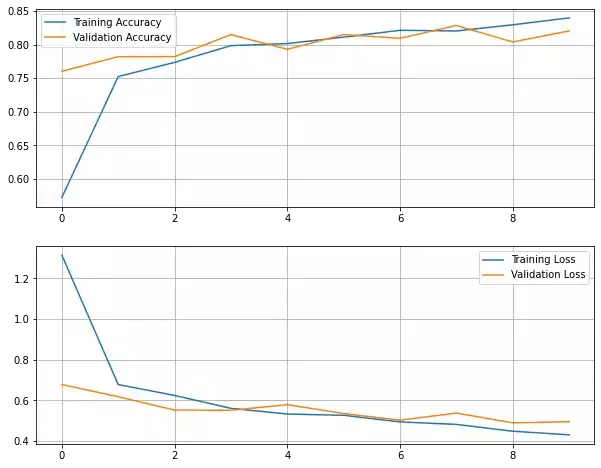
Further Reading
I will leave more resources on the topic if you are looking to go deeper.
Books
This link is an affiliate link, meaning I get a commission if you decide to make a purchase through it, at no cost to you. Thank you for your support!
- Part 2 Chapter 5 from the book Deep Learning with Python.
Articles
Summary
In this tutorial, I showed you how to do transfer learning via feature extraction.
Training with this technique is very fast because the data is only passed into the convolutional base once. But we can't do data augmentation nor fine-tuning with this technique.
The final code used in this tutorial is available on GitHub.
You can also directly run the code on Google Colab or open the notebook on Kaggle.
Previous Article
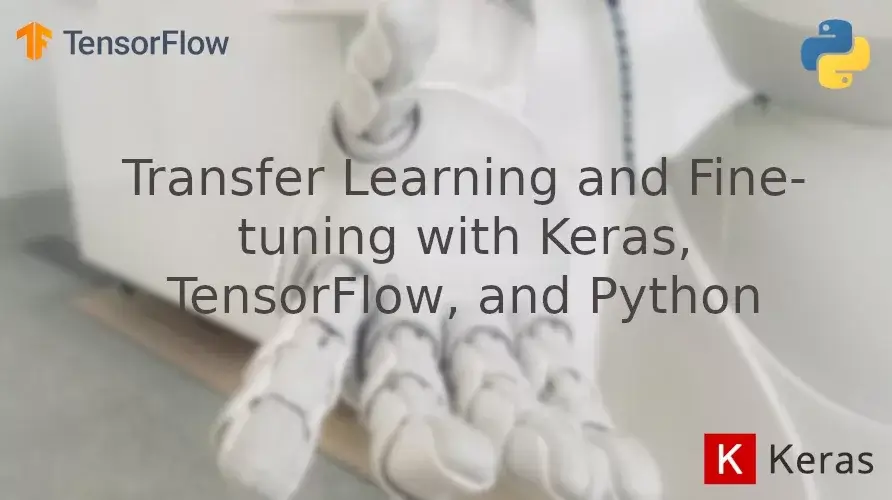
Transfer Learning and Fine-tuning with Keras, TensorFlow, and Python
Next Article
